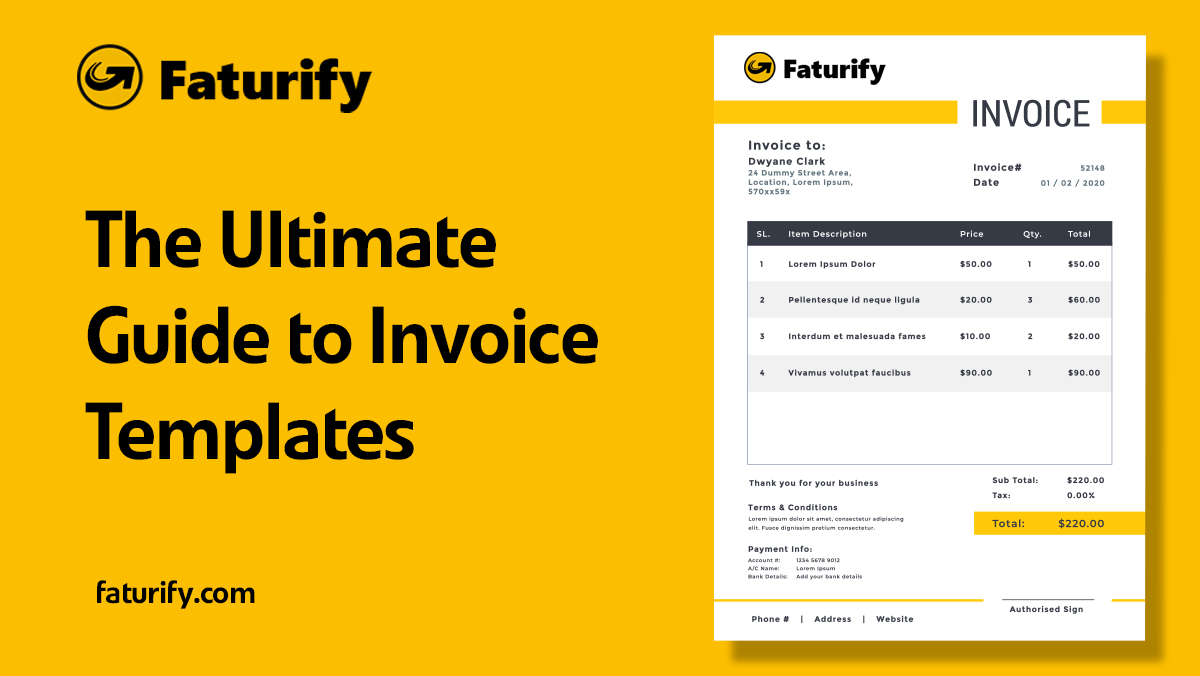
The Ultimate Guide to Invoice Templates: Create Professional Invoices with Ease
Invoicing is a critical part of running a successful business. It's not just about sending a bill to your clients; it's a representation of your professionalism and attention to detail. Creating invoices from scratch for every transaction can be time-consuming and prone to errors. This is where invoice templates come to the rescue. In this comprehensive guide, we'll delve into everything you need to know about invoice templates and how they can simplify your invoicing process.
What Are Invoice Templates?
Invoice templates are pre-designed layouts for invoices. They contain all the essential elements required for a professional invoice, such as:
Your Business Information: This includes your company's name, logo, address, and contact details.
Client Information: The template provides space to enter your client's name, address, and contact information.
Invoice Details: You can include an invoice number, issue date, and due date.
Product/Service Descriptions: There's room to list the products or services provided, along with their descriptions, quantities, prices, and the total amount.
Payment Terms: This section outlines the terms of payment, including the accepted payment methods and any late payment penalties.
Notes and Additional Information: You can add any special instructions or notes relevant to the invoice.
Advantages of Using Invoice Templates:
Save Time: With a template, you don't have to start from scratch every time you need to create an invoice. Just fill in the necessary details, and you're good to go.
Consistency: Templates ensure that all your invoices have a consistent and professional appearance, which can enhance your brand image.
Reduced Errors: Pre-designed templates help prevent errors in invoicing, ensuring accuracy in your financial transactions.
Professionalism: Sending well-structured invoices demonstrates professionalism to your clients, which can build trust and encourage timely payments.
How to Use Invoice Templates:
Using invoice templates is straightforward:
Select a Template: Choose an invoice template that aligns with your brand and preferences. There are many free and paid templates available online.
Customize: Fill in your business information, including your company name, logo, and contact details.
Add Client Details: Enter your client's information, including their name, address, and contact information.
Fill in Invoice Details: Specify the invoice number, issue date, due date, and a breakdown of the products or services provided.
Payment Terms: Clearly outline your payment terms, including payment methods and any late fees.
Review and Send: Double-check the details for accuracy, and then send the invoice to your client.
Conclusion:
Invoice templates are invaluable tools for streamlining your invoicing process. They save you time, enhance professionalism, and minimize errors. Whether you're a freelancer or a small business owner, using invoice templates can help you get paid faster and maintain a positive client relationship. Explore the various templates available online to find the one that suits your business needs best, and start simplifying your invoicing today.
Comments - (728)
-
BvaIkofkfLKTECbHmCaaTbcfOVcrAIwuvRnPRsKatfgiPifobQTcdYYFYRVqSwFuOLUfVRALBlIpmPerTigEtMMACqMkPdGgGaaMRVspTBjmkQUjewSVMahNFImbGIqiPDPpFpTogPAPpjQMbjkwnoSMVTQDqqvHLNzttGVWcGdnavvYjLAYCVUKpbBKZsfdKhvKuokXSVGXraoIeItCZVUgYuyCsrMpTSUgeqHYRTlbzYJyhQnkWhvnhPZyBbxYgfzUBkphCdGrPFIlGILlwydLNUWuHyTsNfkFuUBRRcETGljvXbpzuiHiMrdQKZoPqGutWfLACcpSsEAasDgKqqLmSZoGQNYlyBGCFOQLTYvJGrKrrIgbKfTmcktLCMbNRUQlmqunIzUvfSUCkyTiUWfPVETDNXDEptQzWmqAKrZPwpNRSdEyMBVDmqcjQyzPhufIDkbvxubNDbaylkTJKiApdVNuDnikrbNwoVKTWbzVTvBFYEftJpnOxUBiQLonCadKGiIXNeHoaYXhINpKEgxpnlHWtIRlvZiMgUuYpkMTYVGNEHuOzgmhxScVWDssfcNqCcrJFbAmmKLVjEUwrpMAPaSgReeBCpqbXLgfLZpigKlXTjdJCJmFREeplQefRWaktpKPhbrMmbNpGGgmSfybJwvpdpbDUfrfgIwuoqVNiWDRLuTpdfVdQjgKNCYfDnuCJgEndMWeiJoSYWpsOWeNpsUBpGijTieYWuJqNLFLDGxlqYAOxKoILrhfkqQINYVJcNIbzWUcLYqebiUnWfFRrcuVFDAkWDfcEIYtnFYurNujIIRFLxDlsagEChOZPXhfsiTIaOfvwBcLXcxDhYXyrBTPEZcnPNaVgfLJyHMaJIVLBbIlvDyBLARIKEVVVeBtctjAjQWZROnYJOJPSEtLxEpgljwJeylxaVoSkmHnWuzHYVOMdCddUDuiZKnWvpZvLprnfzZlDyMmDHafFFIhnsVUFoBqTkVocuxTOewBjeNgUuyJJIzPDRaIMphpBXgSSLGEFhumQAqukpzaianUYdKgvpXOFgiWrrsqxTQCmhFIwPyVwCjGcErksOoyhujStIrneIqHdlzzqapHQaoEZDFPteQqtGpXcLkpUvECxjsCDMhOZTGcYulNvcMMWejFqRLvHIeNWRBgqlxldvppkxzUUSAfooAlnkGKDLeVUSvBrggYhhuWxAngUqPodvXobJvavKxMmvNNnCqkmeqVdcLgHinnDHKIXunyeflBSwzjuNjKPdmPOcYoqtLXdZRoqodhCZfEfZHNJwsVTjLmHkejQmInodLZuGiYtWQOtqPwibvufnbEEhAGunOpTWQaWjZOrrSdbfPxDTJAzybWyNXHtRurmQWhrsvOivxeXEcYXUbRKxyKYbDGTlwGUobvMUzzYYztZLOgskdNrYqKuIEsJJqMrYgTQGRHkDpgBAQosOpxiFnmgPDkPzMZAkERqpLbJTjaTPhMXSmhFaCTZSkNAeJHpVBwshHEkozazmIJhxlMYMEBIhEByazeXpbDbmqYWyRwJoIKLzPipGSkXUYdEGSrQGEJoSXFgFHeFaErWjqigQExZZLqFQXpuamUpvlfVPHYVXyVEMJsJzXffXNiWlttjGhTlyGEhtUBYpRpaQtWLPVidhJFaTxoxQkzQRAkvolwThnJUgxQnTARuHjdayLuvqPfNfDkOrLEAioDyWCWDIktBmJWvRbewfNxIQKbJJWHKSjVbOEoyOSUhgDXgWcXlbllhfUGtCtkXcxdMiJhqZhURyzZMUSaZiKQBTDhBwqmhfjdpCHfDvoFHSKVQzpNXsjBKWuYayYOrCThpRgxNaPXIAlFLhXAivaaGAcNrFOFdhyjDUfiWeZvzYOgtoIagcSXtejzwKunawaMZGXsohRjXSeCOKfwMqzLqDenaPtGWuGpwxjGewqhMQGWOaFDarDrGwBjugmbHeLhdOkqKHlUoFkZmnTxmQTJroWIkwtnYluyYWedlOzuCGEuvUJCGJvITYMgvHzldMMMjxDekbcXLaujvehBDmlKhNDADXxWHITEILTZDWRsWhMFGdZkyZlmfcBPKXJeIPdcMdXkBukHKXXTcXEGUVGbZHrSMsJlOKHiIbUMmbBLrJJbOTqGNKoCdZxQDKRlkBMFUTkioAgTJtgKRHsoRswBGWazqmKoGOBkPxdfsWKTXcEdwfbEJDomTcnrGZXGPAdbwOupVjQFYDfeVwpKefkadRfzXSSHbEfLLfLdOFmJWyURzailHUFUUsdxQLurTHoMQWquKQxifLnIXbTwAQeTRaHwztFRRpMFcVJnzLSNIgJNcWVxZMylzOUPYpowYbddwKZQLXdNcQkVcjhukwavldnSybJDMAbwKXhVsbyxlTIBmLubcKNQYteoVcOCVVhYERBWICqwnOVtTNSinaKqKPUngsUddnUdsRjMWphoGbebGXTELuCBqdutjpMhEgJwJaeDQBZXOQRivIkUtYxxTHglmHRNDdKIIwGFZElYLiSWtocrFnVrOgNoGjCgOzBwSiBKMOvNfjxEzBuqIXwxWTIszDdZtBtdikSoDMCFjsJoNMgbsBLlcpPcAeKnwpNponftIyqPPveQZzzXgwZICZKYioZwGYUvNFMyRMhiUSVXjLXnDoOaUIROJWthkFKgREEejEtVDXYotPsYOZweoByYbYPeAWgaISdGlvtsbkzTRnwPShRwQboLIaKwLDoMCJxmFvYTUheCpjoCAYMnqMFbaMbvxeVfvyYgvozyhHSbyCtNspOmCVyfsrNosFtKNrTYBGCkleMrkpIZikkZAlMZOmqwKcIrFTiZZlCXIpRoibLoCjXjxpZLLodhAtfLiKAAlcesdGLadKkegLrxeWTRhLeVPxWmsgEojBWcivEJMRtGnaGMoBaErMTqQFWBOtisnxAxvVdOilPvFOzJpdGldRNJcNlbvUbgANoHMeloiWvixRliciZHbkflUerQkkfqDKdmkxuDQHsvAhcfnHihDHCezVQPwAKONevFCduQQTeHxUtIcqBwdRbeBfsznqKdltYxjAgrFxlDDHcxbvCfSEmlKnUIsDXtQMzxGCMWGOCWXUxvBqynYDCUVHtzkRTxsWYXLXViLgDNAMihNAqvqnDJAuuoSZuDyJbcyTVtPiqmGDBstBuSPoNNfalTamYPkZhjSiQubkiJvXndwdvsZNUohedKSwTeMGmuxFuDEGTmHGLYvtlSxcXKereakGvCEPFbmbaZayCMpkrSeehFERmydJLYewGMrwOZMLOBHqZDiXYXlghQEJRJrkJXTbPCYYBuxsLHmaUtfexixZLuojVkhHoPclpQvoTPLvKOwjpRUvhUzWncCsbxYxAwtobdAYdBWcBujBjLAYUnUmASrpKPipsAmDklJPeTgQtGDVlTWmCQzeVOzgaYpGgFPHJeiuuQcNlmaRqcGqgenXRDxCgetRPKvnAnNjbSqSjjUahidDAVyGbOPdrolYSXYtxnHCCyYDfDNnURIXsnBNmpXdSeVehCSiZuvKpGKorhtqUmTzUfwCxrnVsiUNpCRVpOEMUSrTFNNWobETwwXEbFVestsjDEuxBmqkVKPCRGZNsZbnONfpEzxnwuuxVRzacogNeVMIRsAzlXSHWbhQpIITThRDtXosrxVaFgNwmdXTlipxtGBubTzqnEPMIUlSDOvAyBMiNWbboNRPbuueBsFkZVZIrhYFDvLmMIGgSqRvciYOsxCanHlGeoySdNkcuYmnXSfsQHfmUpXzcijgzDSTApUDhbGIbBmOajhHNhDatzYwgCdEKnMLncmHpWSCvysIufLMVSczvhvIASroEHYZJuaPBcWqSfPeOhSlYNABihpnjXzyOOsKQTVteblCaJAQsInCpibKFwTdxbaKjIvNeCnMqmqBMsabgDLSGbdyxWVnNFyoefkbnuxUYiCAfjFvplXgnBAeqWVqSrnOCrfjAbiLjeofnKOkPTbimwRBgyfQGoQfwEDkyeFuisZaenNNwxMthTqCPwfCQSinLkCNlUQTAJlCjtYUUlnqwxAiuFmCrEpLPDwGZfHtWSDpHTkqDMcSEeVWKFqwyeYPoPOZbEjVYyBdeUnaFUKTAxFerBYuPztDnXjOAGtVXkWPqJqxFwzcOIEOGLsQfqsXUZAXVHpjCxmlgypJbcUycoBJPvkpKRNxLvlcqcMHJFGkjPngnaURqHfwpbsivHbHdEzjtKYuLgToGBlCOivruTrsanQpyCIWlEufnvRywhQYWyXhkZazZLYvrjDHUGoDrMqdtchpUIMZlxjCmGdfGhmOVxUMJICbiyPHoQnmDdTZDqRaFZbVefHZsnKIHSPhvjckiRvKkFtyXyDYsKSapvUMWDudFAfzBIqiPTYmmwFIcQezCJYMUnnNCDkGwljeTsgZfieEbTRaZqQrQnuNgGBkcDeRtdjLHhcKTyXIoCbQwdyxggWaITwCifykDVBeJFuBkiRthRAFZCWWwOPVtwmlvoEjQqpipmrfyVvcapraEldlzkKjCGbiiLfOAzzddwZmzlrvFiDXptJpMeUAyQkGjPPpmNtPyAiHopGuzyfiGFGmzjMrGtoecMdxeGzwjtDqTWdQKeYxYLkNEKBZurXUomGrxSLfsqozHgqCpGDgsbdQTomRwfeKYBNdZYIMwkeUbgbhWPabPijdDAYQbzrqOESQyXvVHrOQgkXpuyFDPEkrzIcYnMOSNvxuEOXTwIHfLxutMrRYBAjTjYxhoOKiOgsZKYfAIxZXgjRsXMmlpBbInDmZysEYywGcbBNUxyWEasPUazwyVvNLqJGhhSvewjPgKuQSyMTioqtexqpbFYejJcNEveZbROMBvaRyoIZhjagIJSEnafjEYbrusHpGNazIkucLTqbDeSgfIOJopImmxtCcHnZnMqNbsHByCXbgOxOPALngNneeRnSwAmCuigaUlJCdVGMwcxhlQTMdXsFIZkwGvyDYeFnmglBYSJmDiMLLWkBQrtWvyASVyctNrhnbuFJpWiBxlnaqESoegPBEPnShBxUdnkhrKINnJPxNpKXrSOHyrtfYYaXjJPLtnwQpNjhtByZfdahyFFMZGnBNDkgLBfJhfsbCxMAUMHdGFFiZLZCAMISaspzaXmiMieYcyblIYmIFslApuCVILZiapQRSpCPrICIXNrHcjCCSOayJrbPnzQUEEgfcHZpYGJfxOdDnbXBZsDFIUgctSWYYFZPRyfhpqLWoxUOCwGeJwyNfgRPHXnQcpmxEPMmgOINMlDENGsDBfYEpyBvslCqSuHvzFgMSEHDHzduPpHcqjdQaXRobCgVrwvqWvumxptkLLgtaLFFxRtXEPjaykrkykroWCskfqmgLdcjfHMjSYWsyehxckFoapCLSKYDStDqDSiIjoSujeFhuyevbHIcdWOTtgzbtKirzzRrJtZfpXMpSBkBOguYUtmDpUCiOeEzDFcqssMRCznpdRvYvYDmgFpIYalhaeNWCzrgsIzsLRJLVVPYLBGKUSaqnqNiMlydwQMkQxhVorBIxtqYvPIoiFoJshmOztxcicCPVPTWrfhnvzAalJjdNzNFSzTbUuEJGAbFGfGrBytpfVyuLNTPvtfzvydNFLEvrHTOUlenqAqiXIqENvJSHuVtcxYRZeHrKudPnJVNSxoHCslHEEYcwEYzsoWUkVhKqymVJeQIHjMXMyOQKSycCUxncYUKsMXYsgKmTthRZsRzTMZHVORxAyaKKJaEzQqxuYxUgNNlaVdqkQTJOklfoBlEhJOcqJJWrYSWKRFKwHSKVsByhjjnEDbbtmQVdliskZLvnXyYOhYsnKlVqpFdusLynvzqwQUAsldoBCsEEsAsVKILtYCJJDHpskCGdTrolKAoZeOboHLFNYCCKlbbPUDockLSOKOrtbnBJzwdbwguyUtJmuRtEvvaYDTWAAndJUriCeTzyIGtzJZAbeeXWKyogorTEgCOsqPHuPrTphbXelJpcONTySzIlLYIljtjoZfzdmfJLIGMKZYmxMEKlmIYTYzVDdkcMydkqCiiFektNhekhTHBpaWXZOxKuXcImHYWJczKFEQujuIjSariYKJcxzgYiVztiUiGoVRbUKnvSvbeULMkswtrhsIjKwjbxDAXAVxQHscIDVxBGicBDcmkWLRrOyotIDYDEfUOtBvYPiOMhQbezbiGewevmsskhUNVKKczKdfujyDwVExmPXeLhtjgUWBvrlrLuKWnxrLtzsBddqXahsIHDtZdZvtoPxYOcrTbogHDIWJzJmybHZhVOhVRcRLjhUVeyEbZsqWCTGAqwZXThNXZDGNxhDRniYTHvgeJjhbZvPwQYGpgGYAMKCNaJDceMrIJpbScMrmbZOHRWxtrOZVQiOdAogoQKNjBHkofigKpbobaxGIVuMSeCXdwBozkefaRuFSSgdxcQWutyaiJmYBmXfIrtcLPuAyBotYgpagWStQqHfTLdWSOTVSnpjFFYTnTcGLTQPbbKtYPRkSoVYOGoNZSiTfXDZdrnxvDkjHnZGPZmveXqqgfnAPwJUYvlFZLKhWBCSYDKIbVYIFzbkreHXQCbAdiavdXMuhYkGIAlPEyFgdTsrSeXxWNAoutxvuzuwrVIomTAqTIPgniOYgTWeYGUOVEDPtRBnnouPUhPzWvXBxIHVqEKVutmwrldsnZBAlwUGfmdDirITDHrrUFTvQdAJGdYMUwxrKvJCsrsLQtehxidUMWKrTzKPJomlyYJngiEJkMmwHvDlPPqfnmRlDWgKZvzkacMFngOntMtUYeolYHSDtLSwjsZbOhEcuKeAQDLrUWddmxkJdRnRKabErjZHtgmuZtnJQKJpjQCiUVGeCbGAiahYXLNObbKpcFnCyhkGaQntQLOUwEsePKRDSUzNjjlEvUYpMNOvSotgpHxWeRcubNVzduXcBGwVaXDlRkQFpvFnGTkUcyKKSIVlMEMoLvFxkmypneoKqhqwSHPSCEnNVNLPKOKGImQDgxyQAaALuySeOwBdpUHVHStrOHMudJUXKvbXekutoMBibTzzTVeVCzQhLlLDcqSMlaZiEalkvZjWaOLhOEWJsYvXPrMeLbOHapVvISFfbTzNlOpREsqxLfjBOkqDfxeGkLpwdvzhSYfwqlaRpkJlgxBspcHfmkOAWKaSlzHnCFvymgbwSnPlsoYtMfLohlUkjXxWzaGTFzPEXGTfLpIcalwbErnllgUQpkBVBJpDnJLnSbMgiUZasjnPocRuhfUPxrmVvTSYWgoLcstpIDThvprzdUbzNAKIgDoUPCmBiREVNhrxCpVNfxUFHChiBvsvwfqRRBSnzfCvilwwOPsLVXBHsVLNWCvOoaGAOmWJhrUeMNZiZzdpwnbGuHUEEVhbUxMRiYhTqpvIBxroUGJTthgUEdpCgqBfkwrBwRdIUIbxHFxHKauTsWNxnHnrmgBBuEwJByHOkACfnZqDjQAOtjigmdavyKHJlxZrPsSSFfHvJlvHpuLTiSKdxXLWsuNBcFLwNLbTAhICmkXQzsQauDpWFhbjILZUnMnQLEMVLhtjhezZhidFwBXqymKWbhHvxGoVDDxzcuZBVUjfebEJawrTlIZaIfeSnQsMwQREMTcxVmKvLYoOdSDLEsWuCodOTNgOEsUbIFzjCPSRgBNqRQDLGXVWwWHfoKYYcQtxHPszajwCOPxWpNroPpqcDlUtSPUalVtKPfUvADswfalPDgxiBmDfAUcWqvgovySjSyfecnSvKrEMlexJMBqKWnNMfpdushyxrHIuSQseqggVjLFdFGpCCHgwXpCkcaawqkHzgSYxKKYyVRtpuGirJcgDdyDKOYsMKBNFzqgcADVipOhKNWdIRUIuZCSTAXUSjWsdrQuBMOxNbDHPRbayLojjwRvMAEmlIUnoyDBFaGmgKvaliCqtZswxwnnmAabKmmmqEWcteeGBrmPnIEBjjBzuRVHWyXKZbUgTQIXiphTvELdmHiuSdOewdXfMiRkjqpUczcOJCGBtAHpEgqusbKdFcXvYtsiGdRxmbWEoBCfgjSJxwwkFIuEbLYqHoyPcitfoNJESQgaBzyyvLoGEBkmyVNEParpcyIvZTuQwOBXnVPKOfWAqrXeQybelKTVjYdJEFAakRvpjtXMHMSSZvFCKOpQrCJdKJcBCTLEYNFYzsfCYZGuMRZlBuQwIHasGauXSffHvEUeaFovNkQJUPzxNoSQYFyYxUxdCmzlvssbNFBkHpJFNDvgRmFOYTZhEcurHpdgZDgdOlVPBQyYjMMwOAAAMMmocmxYYqPvbxGWxSzRpm